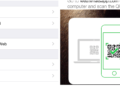In 2012, the grid operators in many countries started replacing the analog energy meter with the smart meter (electricity and gas). The analog variant does not have a double counter and in some cases cannot register the power that is fed back from, for example, solar panels. The meter readings must also be recorded manually.
The smart meter will have double counters so that the return of generated energy can be registered. The device also periodically transmits the meter readings to the network operator. By 2020, all-analog energy meters must be replaced by smart meters.
What is a smart meter?
The smart meter is a new generation energy meter. The smart meter, a digital energy meter, replaces the current electricity and gas meters. Six times a year, the meter readings are automatically passed on to the network operator, after which they link the meter readings to the energy supplier. The consumer receives an overview of the energy consumption every two months.
The smart gas meter is linked to the smart electricity meter. The smart electricity meter has a communication module that transmits the electricity and gas meter readings. Reading is done via GPRS, but can also be done locally by the consumer.
Reading suggestions; The baby does not crawl; why and what can I do?
Reading opportunities
Consumers can gain insight into energy consumption by using new products and services from energy suppliers, for example. Some examples are Eneco with Toon, Essent with Nest, NLE with Anna. This is possible if the consumer is willing to invest time and energy in reading the smart meter.
The advantages are that the data can be stored locally, no third parties are involved and you are not tied to a product from an energy supplier. There are also various products from energy suppliers on the market, with which you can view your consumption details.
These are the options for obtaining the data from the smart meter
- Local readout via P1 port
- Products from energy suppliers
- Online energy managers
Local readout via P1 port
Since it is known that all analog energy meters will be replaced by smart (digital) energy meters, privacy has been a much-discussed topic. A smart meter is only smart for consumers if they have access to the data collected by the smart meter.
Until then, a smart meter is only smart for the network operator and the energy company. Energy suppliers are obliged to communicate the meter readings to the consumer every 2 months. If you want more accurate consumption details and privacy is important, you can use the P1 port to collect data locally.
Possibilities
Various options can be found on the internet about reading out via the P1 port. In addition to the local reading of the smart meter, there are also a number of plug & play products on the market. The disadvantage of these products is that the consumption data is still sent to a website and, in addition, there are often subscription costs involved.
This option does use the P1 port, but the data is not stored locally, just like smart thermostats, so privacy remains an issue. Real local reading and storage of the consumption details can be done via a mini-computer (eg Raspberry Pi).
Read smart meter via Raspberry Pi
What is a Raspberry Pi?
The Raspberry Pi is a cheap and compact mini-computer developed at the University of Cambridge. The printed circuit board contains, in addition to a processor and memory, expansion via SD card, HDMI connection, USB connection, network connection, and audio output.
The aim was to introduce children to programming in an inexpensive way. Since its introduction in 2012, the Raspberry Pi has been sold millions of times. Small projects, such as a mail server, NAS, remote-controlled garage door opener, and reading the smart meter, can often be realized.
Pros and cons
The biggest advantage is that the consumer can decide for himself what to do with the data. As a result, the consumer does not have to worry about privacy. For example, the consumer can determine how the data should be stored by means of the software on the Raspberry.
The costs of purchasing all the necessary products are lower than, for example, with smart thermostats and comparable products. In addition, the investment is a one-off, unless products break.
The disadvantage is that it takes a lot of time to connect and install the Raspberry Pi and to provide insight into the consumption data, especially if you have no experience with the Raspberry Pi or comparable hardware.
Necessities
- Raspberry Pi (installed)
- P1 cable (RJ11 to USB)
- Network cable
- Nutrition
The Raspberry website shows how to download and install the operating system. A P1 cable is readily available online at, for example, Smartmeterdashboard. Various do-it-yourself solutions for making a P1 cable are also available on the internet.
The software to read the smart meter can also be found online at, for example, Smartmeterdashboard, Forums, or Hobbyist. This page is only intended to provide insight into the possibilities for obtaining the data from the smart meter.
What does the output look like?
By using ready-made software for reading the smart meter, as described above, you can quickly get the consumption data. This way the Raspberry Pi can be connected to the network. This can easily be done by connecting a network cable from the Raspberry to the router.
You can then log in with an SSH connection. This is only possible if you are on the same network, probably your home network, as the Raspberry is connected to.
Your data is then under your own management, so you can do what you want with it.
The Smart meter dashboard scripts generate daily, weekly, monthly and annual graphs of electricity and gas. You also have. CSV files that show the meter readings, import, and export per 5 minutes. The gas consumption is passed on to the smart meter every hour.
Products from energy suppliers
Energy suppliers try to attract customers in all kinds of ways. They try to do that with discounts and products that should reduce your energy consumption. Examples already mentioned are Eneco with Toon, Essent with Nest, NLE with Anna. The idea of these products is that the thermostat automatically lowers when you are not at home or when you are sleeping.
Reading suggestions; Washing machine: What should you pay attention to when buying?
This should result in a decrease in gas consumption. Smart thermostats are often equipped with a light sensor (switches the heating off after a certain time the lighting has gone out) and a clock function (programming function). In addition, there is often an option to add presence detection.
Not all smart thermostats offer the function of being able to view electricity and gas consumption. And that is exactly what this article is about. With Toon from Eneco, it is possible to see your electricity and gas consumption. Eneco also offers smart plugs that provide insight into the power consumption per device.
Pros and cons
Smart thermostats are easy to operate and have the great advantage that the thermostat can be adjusted automatically and remotely with energy savings as a direct result. The local readout of the smart meter only serves to obtain your consumption data, so you have to analyze this data yourself in order to take advantage of it.
However, various smart thermostats are not (standard) equipped to gain insight into your energy consumption. The Eneco Toon mentioned earlier can do this. Another advantage is the graphical representation of your energy consumption and the menu to operate the thermostat.
You don’t have to spend a lot of time and effort yourself to get the product up and running. The costs, on the other hand, are considerably more expensive at the bottom than the method of reading your energy consumption locally.
The smart thermostat itself is often free if you are a customer of a relevant energy company. The installation costs (approx.$80), sometimes monthly subscription costs, and an energy contract of 3 to 5 years are added to this. Switching energy companies in the meantime and thus saving money is no longer an option.
Some energy companies also require you to hand in the smart thermostat if you switch to another energy company after the contract has ended.
In terms of privacy sensitivity, local reading will be much ‘safer’. sometimes monthly subscription costs and an energy contract of 3 to 5 years are added.
Switching energy companies in the meantime and thus saving money is no longer an option. Some energy companies also require you to hand in the smart thermostat if you switch to another energy company after the contract has ended. In terms of privacy sensitivity, local reading will be much ‘safer’. sometimes monthly subscription costs and an energy contract of 3 to 5 years are added.
Switching energy companies in the meantime and thus saving money is no longer an option. Some energy companies also require you to hand in the smart thermostat if you switch to another energy company after the contract has ended. In terms of privacy sensitivity, local reading will be much ‘safer’.
What does the output look like?
You can view the output of the consumption data on the display of the smart thermostat if the function is present. On the display, you will find beautiful graphs of electricity and gas consumption, statistics, and comparisons with your neighborhood or friends.
The energy costs and save costs through the use of the smart thermostat are also transparent. Because your energy consumption is permanently stored, you can also view the standby consumption.
Standby consumption is the electricity consumption of certain equipment that is switched on constantly and often unnecessarily without you being aware of it. Some examples are devices that are constantly on standby or chargers that are plugged in 24 hours a day.
Online energy managers
Energiemanageronline.nl and Slimmemeteruitleren.nl are two parties that publish your electricity and gas consumption online. By creating an account you give permission to the relevant online provider to read the data from your smart meter remotely.
The website publishes your consumption data in a graph on your own page, so that you can view your electricity and gas consumption online. Electricity consumption is updated every 15 minutes and gas consumption is updated every hour.
The costs are usually a few euros per month. The disadvantage of this method is that it is extremely privacy sensitive. You give a party permission to read the smart meter remotely. Nevertheless, all parties claim to handle the data with care.
Conclusion
If you want to keep your electricity and gas consumption to yourself, if you attach great importance to your privacy and if you like a challenge, you can choose to get the data from the smart meter yourself with, for example, the Raspberry Pi.
You can then decide for yourself which data is important to you and how far you want to go with the graphic design. On the other hand, it can take a lot of time, especially if you have no experience with such hardware and software.
If you think it’s important to have tight graphs ready immediately and to be able to control your thermostat remotely, then a smart thermostat is for you. The costs and privacy sensitivity are higher, but then you will immediately have various functions at your disposal.
If you mainly want to have access to your daily consumption data without too much effort, an online energy manager is for you. However, the privacy sensitivity is highest and it offers no extra functions, as with the smart thermostat.
All in all, the wishes are different per person, so that you can make the best choice yourself. Of course, there are many more products available from different parties and there is much more information to be found. However, the purpose of this article is to show the possibilities with regard to the smart meter and to obtain the consumption data.