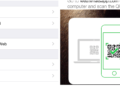Android smartphone are widespread, but many users still struggle with battery and app issues. If you own a Samsung device, you can fall back on the “Galaxy Labs”. The app is a real treasure trove of tools with which you can optimize your phone.
For links on this page, the dealer may pay a commission, e.g. for with or green underline. More info.
It often only takes a few months for the first minor problems to appear on a frequently used smartphone. Sometimes the devices overheat every now and then, sometimes the battery no longer lasts all day, and broken apps often cause annoyance. But how do you find out about such evildoers?
Samsung has developed a smart app for users of its devices that helps with precisely such problems. The free Galaxy Labs app suite bundles a multitude of useful tools with which you can not only keep an eye on the battery, temperature and RAM, but also optimize your smartphone with ease.
DOWNLOAD: GALAXY LABS
Galaxy Labs – Android App 2.0.00.9
- Galaxy Labs – Android App 2.0.00.9
- With the free Android app “Galaxy Labs” you can optimize various components of your Samsung smartphone.
- CHIP rating: Good
- for download
Galaxy Labs: Simply drill out your smartphone
Galaxy Labs bundles a wide variety of apps.
If you have installed Galaxy Labs , you can then put together your own toolbox, because the app acts as a hub for various tools, which you can then load as you wish. The apps are all only a few MB in size and offer useful functions. However, depending on the Android version installed, not all of the apps are available for all devices.
The following applications are bundled in Galaxy Labs:
- File Guardian: This app allows you to recover accidentally deleted files from internal storage, SD card, or even third-party apps. The application acts as a recycle bin and stores files for two weeks after deletion.
- Battery Tracker: Unlike in the settings, you can view the battery consumption of the last 24 hours or 7 days in detail. The nightly consumption and the time in which your screen was not switched on are also tracked – this way, battery guzzlers are quickly unmasked.
- Battery Guardian: Optimize your battery consumption with significantly more functions than in the settings. Among other things, you can automatically activate the energy-saving mode at night or individually deactivate services that use a lot of electricity.
- Galaxy App Booster: This app scans the installed applications on your smartphone and optimizes them with one click. According to Samsung, this should result in an increase in performance of up to 15 percent.
- Thermal Guardian: Use it to monitor and optimize the temperature of your device. You can see how hot your smartphone gets and why. You can also individually set the temperature at which the device should be cooled down.
- Memory Guardian: With this service you have full control over the memory of your smartphone. You can see which apps are currently using how much, limit them individually and track consumption for up to 2 years.