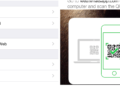Are you looking to create some interactive content in the form of infographics?
Infographics are a fantastic way to reach an engaged audience, whether your content is aimed at getting clicks or not. But creating good ones require lots of time and often money to make. Don’t worry, there are free tools that exist!
With infographic makers, you can create beautiful and shareable content on the fly. Want to learn more about the process? Then keep reading to discover the best free infographic maker around!
Let’s get into it!
Why Choose a Free Infographic Maker?
You can quickly create visually appealing graphics to engage readers by using a free tool. Even beginners can immediately use it with no design or coding knowledge.
Not only that! It also provides a wide range of options to create custom layouts, even if it’s free. You’ll be able to choose an array of templates, produce high-quality visuals, and share them with your team or social media.
With free infographic makers, you can save time and money that would be spent hiring a graphic designer.
Step-by-Step Guide on How to Make an Infographic
Begin by downloading the free software to your computer. Make sure to create an account so you can access the features and start creating. Research your topic and decide what kind of infographic you would like to create.
Next, choose the templates and colors that you want to use within the software. This may include charts, graphs, and other visuals. Now, it’s time to collect and organize the data that you will need for your infographic.
After that, you can start adding text, images, and other illustrations to your business design. Once you’ve finished, make sure to save and preview your work to make sure everything looks great. Finally, you can share your infographic on the web or social media.
Key Features to Look Out For in a Free Infographic Maker
There is a range of features to look out for when searching for an infographic maker online. You need to make sure that it includes the following:
- An intuitive user interface
- Drag-and-drop tools
- Symbol library
- Photos, graphics, and shapes
Additionally, tools such as background erasers and cropping tools allow users to customize their creations. Finally, attributes like templates, paper sizes, and printing options will make it a truly unique and attractive infographic.
Tips for Customizing Your Infographic Design
You need to find the right images and data sources to make sure the content is accurate and relevant. It is also helpful to use templates or examples as a starting point for the design.
Once the infographic is completed, consider customizing it further to make it unique and eye-catching. This includes tweaking the design elements such as colors, fonts, and layout and adding custom data visualizations as desired.

How to Get Started With the Best Free Infographic Maker
As you can see, the best free infographic maker can provide you with the flexibility, affordability, and ease of use you need to achieve the image you’re looking for. Now try one out and see for yourself how great your visuals can look!
The overall process is both exciting and rewarding. It doesn’t take a lot of technical skills to make outstanding visual content. Try it now and start telling your stories in a perceptibly stunning way!
Did you find this article helpful? Check out the rest of our blog now!